HDMI Transmission Technology Test Report: HDBaseT 3.0 vs H.265 vs SwiftSync
SC&T compared HDBaseT 3.0, SwiftSync, and H.265 technologies in real-world 4K60 transmission tests to determine which delivers the best HDMI extender performance.
As a manufacturer, we value the profit of our clients and do not have any online store. You can get the unpublished price from us through the inquiry button.


Extend and split an HDMI signal at the same time.

Chainable up to 3 Tx units to extend and distribute up to 12 HDMI signals.

Instead of long and expensive HDMI cables, you can use cost-effective network cables to reach

No power is required for the Rx unit, no bulky power adapter.
HE04SEK is a 1-in-4-out HDMI distribution amplifier that can use CAT5e (or better) cables to extend and split the signal for up to 70M. Plugin your HDMI source and you can easily use cost-effective network cables to send 4 HDMI signals to the remote ends. The transmitter (HE04SET) has a built-in HDMI loop out port that can use to connect an extra HDMI display or the next transmitter to daisy chain up to 3 pcs and split up to 12 HDMI signals. Moreover, the receiver (HE01SER) is a dongle design, allowing you to directly connect an HDMI monitor without applying an actual HDMI cable. It's the perfect solution for bars, restaurants, churches, meeting rooms, classrooms, and surveillance rooms where require signal extension and distribution at the same time.


SC&T's HE04SET and HE01SER provide professional installation with flexible connections for video transmission on either the transmitter or receiver side. Together, they support long-distance connections and distributions to local and remote displays like PC monitors, TVs, projectors, and more. The HE04SET and HE01SER offer system integrators a flexible, and easy installation, enabling an enhanced monitoring work or learning experience for enterprise, education, and government clients.
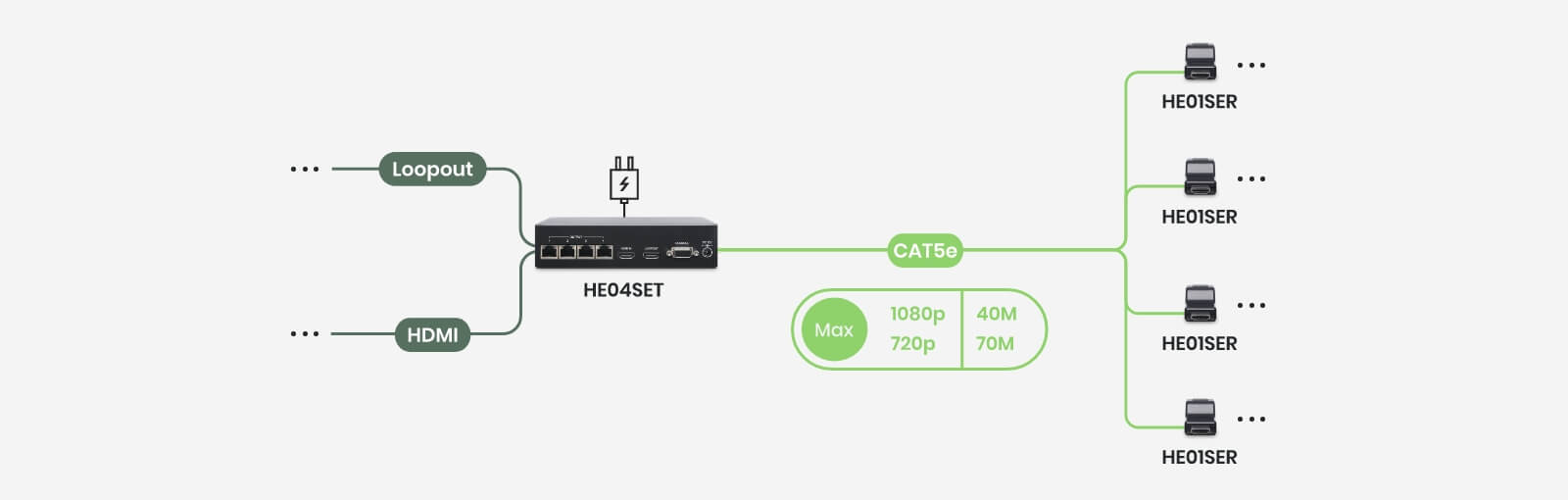
Extending over CAT5e Cables
You can use cost-effective CAT5e (or better) cables to extend a 1080p HDMI signal for up to 40M.
Repeating Your HDMI Signal
If 40M is not sufficient for the connection, you can add more distance with HR01 (each piece extend 50M further)


Stackable
The transmitter has a built-in HDMI loop-out port that can connect to the next same transmitter (Max. 3 pcs) to have up to 12 HDMI outputs for remote displays.
Local Loop-Out
The loop-out port can also connect to an HDMI monitor on the local side, providing extra views for not only the people from distance but those on the local end.
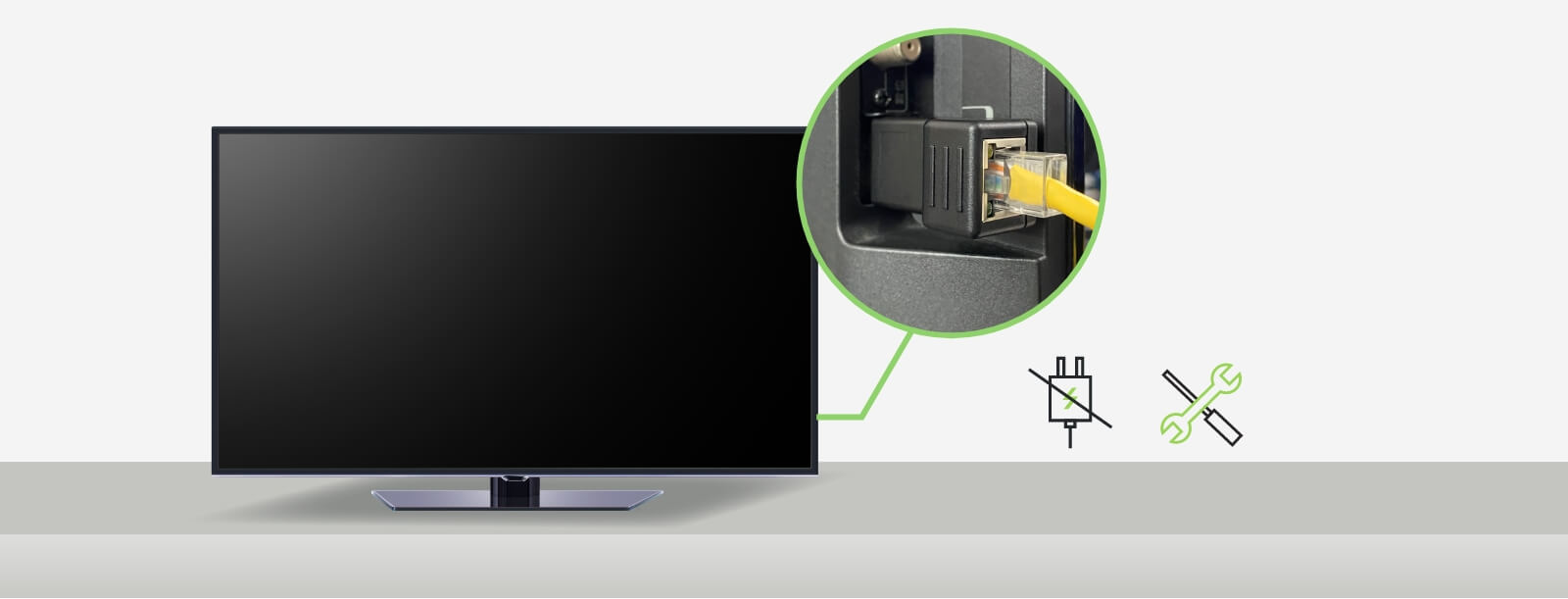
Dongle design allows you to directly plug in the HDMI input of an HDMI monitor without an actual HDMI cable.
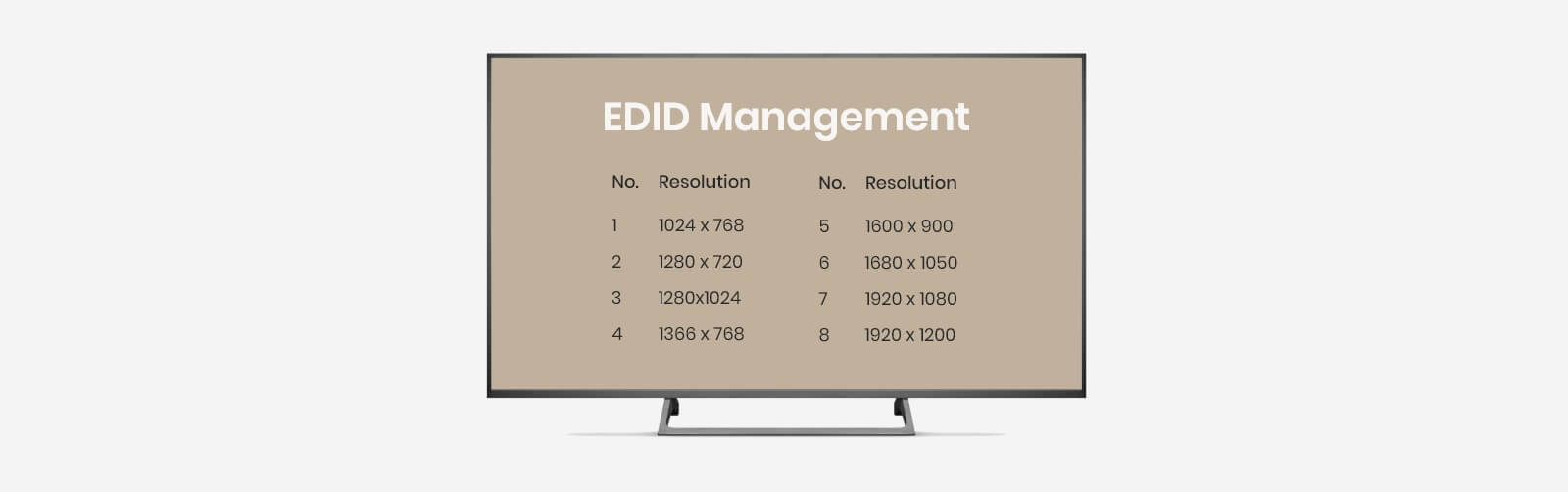
Providing a variety of EDID options to choose from, which allows your videos to fit in displays with different resolutions supported.

You can turn on/ off HDMI monitors on the remote end by simply typing in RS232 commands.


Release Date
Ver.
Release Note
File Name


Any questions about the product? Contact us by filling in the inquiry form in a few seconds, and get the quickest response from us!